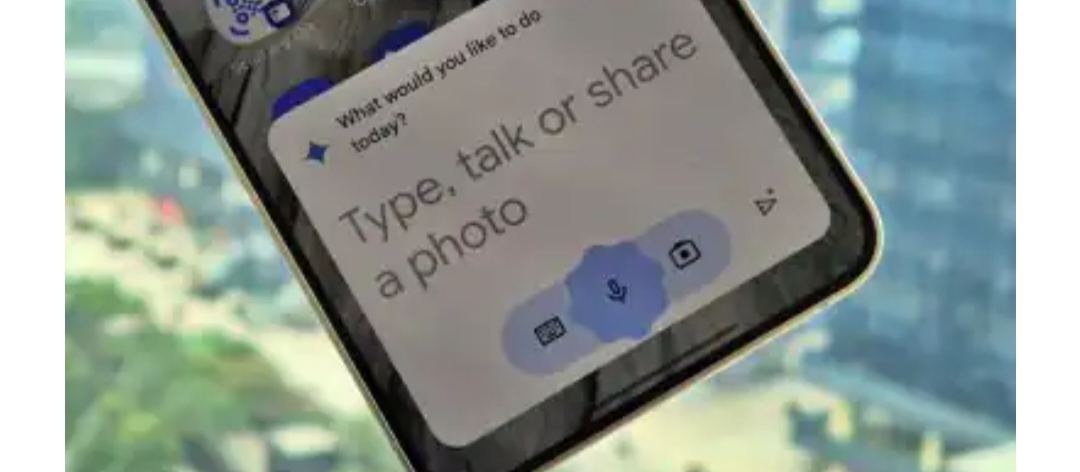Artificial IntelligenceGoogle's Gemini app finally does voice assistants some justice, but with caveats
Google’s Gemini app finally does voice assistants some justice, but with caveats
I tested out Google's new Gemini AI app, and it's a serious upgrade over the regular Assistant.
google gemini appWith Gemini, Google Assistant feels like a real personal assistant. (Image: Zohaib Ahmed/The Indian Express)
Google recently renamed its Bard chatbot to Gemini, and the change also included mobile apps for Android as well as iOS. Although the app is not officially available in India yet, it’s an easy workaround that lets you get it up and running in no time.
The ~2MB ‘app’ seems more like a shortcut – a piece of the Google app that’s probably already on your phone. Once you set it up, you can invoke Gemini just like you would the old Assistant. Here’s how it went for m
A unique approach
First off, Google has taken a unique approach with Gemini. It hasn’t completely ditched Assistant, but rather retained it for tasks that Gemini can’t handle just yet.
This is different from what Microsoft did. The company has taken a bolder step, replacing its Cortana voice assistant with Copilot on Windows entirely. This trust could be misplaced, though. Sure, AI chatbots are capable of pulling off some really cool things that computers haven’t been able to do so far. But ultimately, these tools are prediction models that take an input text and repeatedly predict the next token or word.
This makes them better suited for, say, summarising your emails than handling tasks on your phone or PC. Without any voice assistant helping hand, Copilot is pretty stunted as an assistant – it can’t even launch apps.
Google’s way of doing things, on the other hand, is much smarter. Even though the Gemini app takes over the Assistant role when you install it, it doesn’t actually kill Assistant. Instead, Assistant works behind the scenes to handle commands like “Set an alarm.” Meanwhile, Gemini handles things that were never Assistant’s strong suit – for example, “Read out highlights from today’s mail.”
What it’s like to use
Because of this approach, habitual Assistant users will feel right at home. When I asked to set an alarm, both Assistant and Gemini did it quickly and showed me a confirmation message with a green tick. They were pretty similar in this case.
There are minor differences here and there, though. When I asked Assistant to open a specific document from Google Drive, it launched the Drive app almost instantly and highlighted the document for me. But when I asked Gemini the same thing, it took a moment and showed me the relevant documents within the app itself to choose from.
Regardless, this easy access to information across my Google account is the kind of ecosystem magic that Assistant always promised, but never delivered. Gemini integrates really well with Google’s other products, unlike Assistant. Once you connect it to Google Workspace, you can use Gemini to search your Gmail and Google Drive for specific topics.
I tested Gemini for some tasks and it did a great job. It could find specific emails, read out today’s news, and analyse documents. Plus, you can check Gemini’s responses for accuracy using the fact-checking feature that you can access by tapping the Google “G” icon.
Meanwhile, many other tasks that you’d normally do with Assistant are simply passed along to Assistant. Commands for controlling smart lights, for instance, still go through the Google Assistant, with Gemini as a go-between.
No (quite) ready for prime time yet
There are still some kinks waiting to be ironed out, though. But with the app now undergoing testing widely, Google should be able to quickly polish up the experience.
Image search, for example, is not Gemini’s strong suit. I tried an image of a major landmark near my home and asked Gemini what I could do there. The AI strangely thought it was an image of a person. I’d like to point out here that I was using Gemini Advanced, not the regular version. And it’s not like Google’s image recognition isn’t up to snuff because when I ran the same image through the new Circle to Search feature, it recognised the location right away.
Gemini is also a bit slower than Assistant, with a slight delay between when you finish talking and when Gemini responds. Some commands like “Hey Google, what’s today’s weather?” are slower with Gemini than with Assistant. I think this is because Google has to pick between Assistant or Gemini for each command, which marginally increases processing time. But some commands like setting an alarm are equally fast on both.
Interactions also take more time in general, with Gemini taking longer to process your inputs than Assistant. This is not too surprising, considering the sheer amount of processing power generative AI needs, even to execute simple commands.
Overall, Gemini feels like a supercharged Google Assistant – it can do nearly everything the regular Assistant can, but layers on some of that chatbot magic to make it way more useful. It’s a little slower, but the potential is obvious, and I’m excited to see Google refine Gemini into the voice assistant of the future.
Once the kinks are worked out, this could be a total game-changer – an AI assistant that actually assists by understanding what you want and digging through your data to serve it up. The more Google can integrate Gemini into its entire ecosystem, the more invaluable it will become.