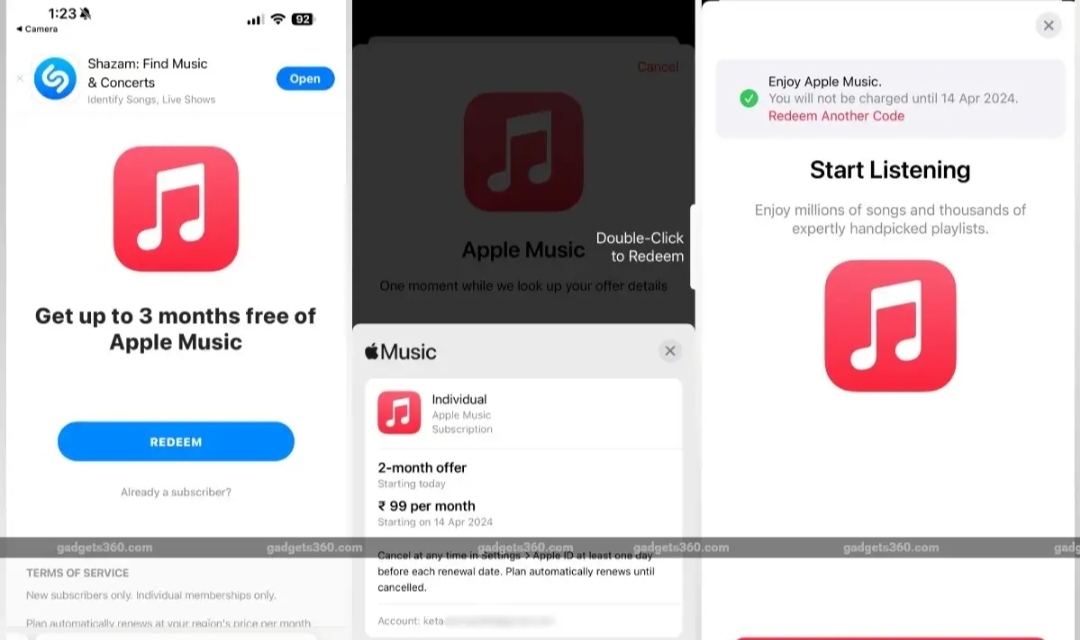How to Get Up to Three Months of Apple Music for Free via Shazam on iOS
You can cancel your free trial immediately and continue to enjoy access to Apple Music for the remainer of your trial period, without being charged.
HIGHLIGHTS
Apple Music offers users a 3-month trial via the Shazam app on iOS
The trial is for users who haven't previously been subscribed
Apple Music is priced at Rs. 99 per month in India
How to Get Up to Three Months of Apple Music for Free via Shazam on iOS
We were able to get two months of Apple Music at no additional cost using this method
Apple Music — the music streaming service from the Cupertino company — does not offer a free, ad-supported plan unlike rival Spotify, but you can avail of a one-month trial in some countries before signing up for the service. However, if you have never subscribed to Apple Music, you can avail of a promotion that has been available to users as part of the Shazam app for years, that gives you access to three months of unlimited access to Apple Music, at no additional cost.
We tested these steps on an iPhone running on iOS 17 and a free 2-month trial that ends on April 14. However, you should be able to access the up to three-month promotion on an older version of Apple's smartphone operating system.
It's also worth noting that while Shazam's web page states that the promotion will expire on March 31, you can still get up to three months for free via an alternative method that requires you to scan a QR code on Apple's website.
It's also worth noting that you will be charged a monthly fee of Rs. 99 after the free trial ends, so you can cancel your subscription as soon as you avail of the offer and continue to access Apple Music for the remainder of the trial period.
How to get up to three months of Apple Music for free via Shazam on iOS
Visit Shazam's landing page for the promotion using Safari on iOS and tap on Redeem or Verify your identity.
Press the power button twice to authenticate using Face ID or Touch ID and then tap on Continue to Apple Music.
If this method doesn't work, visit Shazam's alternative landing page and scan the QR code to activate your free trial.